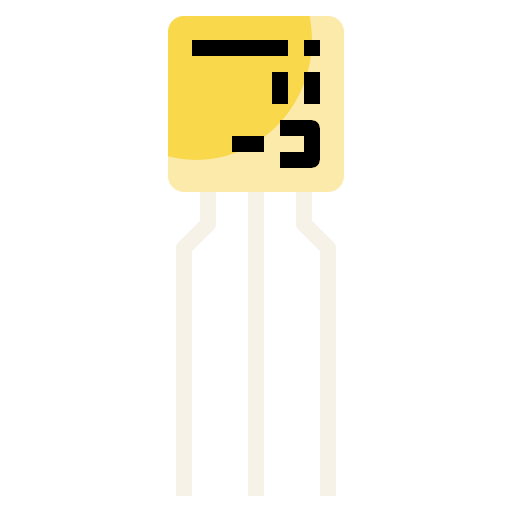Optimising R Workflows: Welcome!
Introduction
Dr Anna Krystallli
R-RSE
https://optimising-r.netlify.app
👋 Hello
me: Dr Anna Krystalli
Research Software Engineering Consultant,
r-rse- mastodon annakrystalli@fosstodon.org
- twitter @annakrystalli
- github @annakrystalli
- email r.rse.eu[at]gmail.com
Editor rOpenSci
Founder & Core Team member ReproHack
Objectives
In this course we’ll explore:
Benchmarking and profiling code
Best practice for writing performant code in R
Best practice in working efficiently with data
Parallelising workflows
Background
Computation
Moore’s law
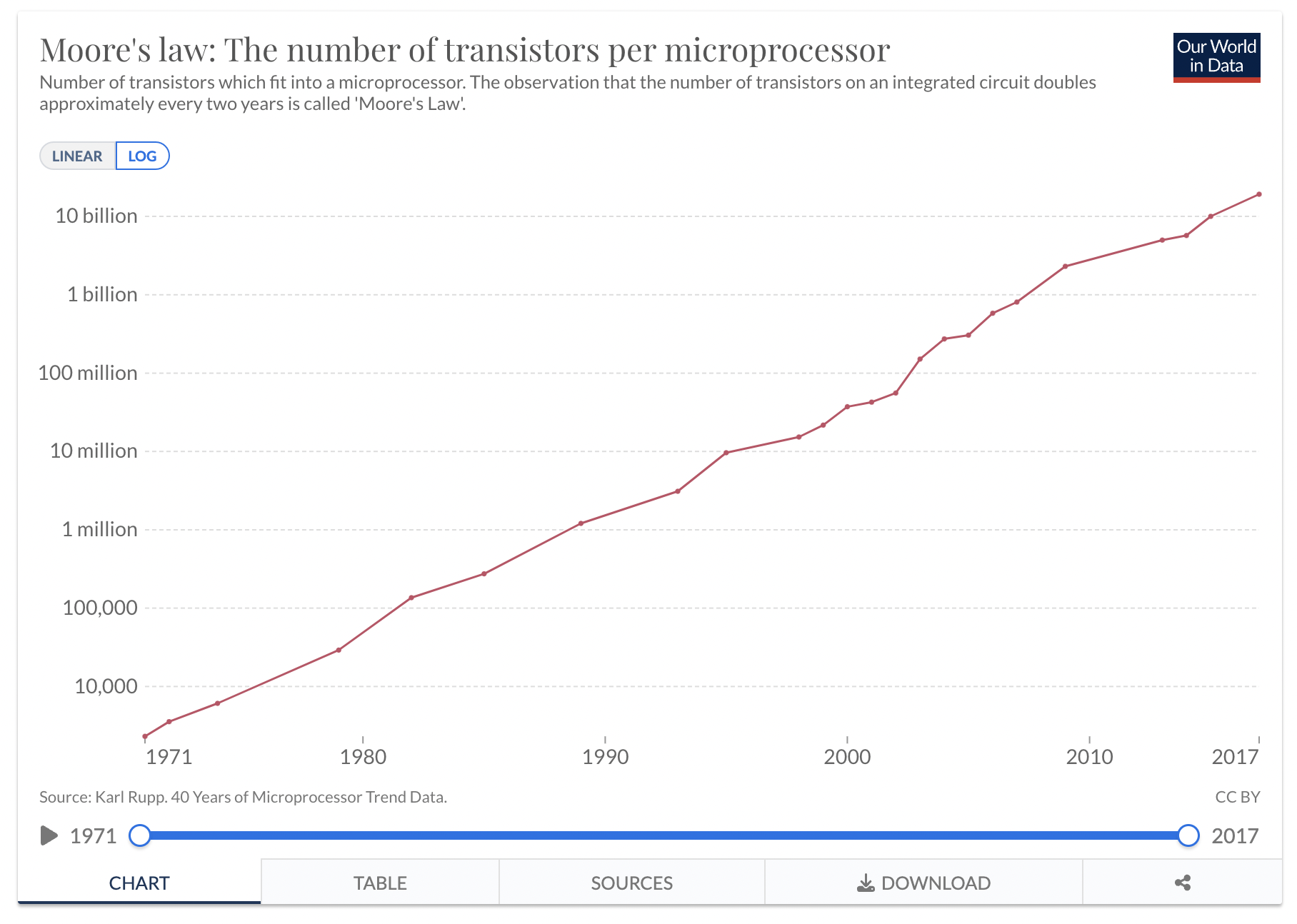
Yet…
we’ve hit clock speed stagnation

50 Years of Processor Trends. Distributed by Karl Rupp under a CC-BY 4.0 License
About computer hardware
CPU (Processing)
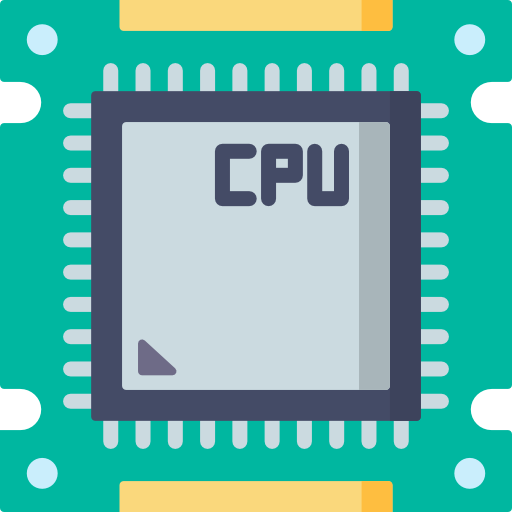
RAM (memory)
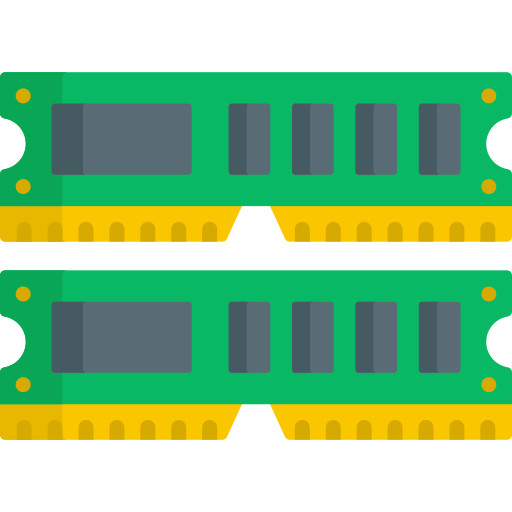
Hard Disks, Networks (I/O)
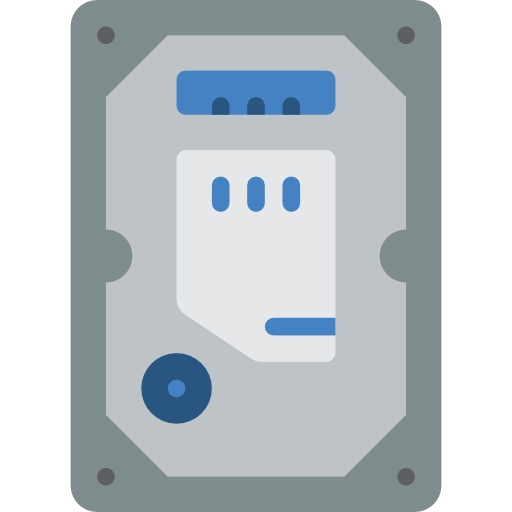
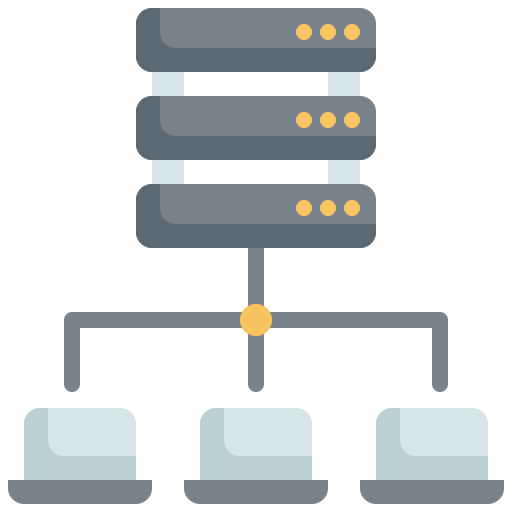
About R
R is an interpreted language
Compiled Languages
Converted directly into machine code that the processor can execute.
Tend to be faster and more efficient to execute.
Need a “build” step which builds for system they are run on
Examples: C, C++, Erlang, Haskell, Rust, and Go
Interpreted Languages
Code interpreted line by line during run time.
significantly slower although just-in-time compilation is closing that gap.
much more compact and easy to write
Examples: R, Ruby, Python, and JavaScript.
R performance
R offers some excellent features: dynamic typing, lazy functional evaluation and object-orientation
Side effect: operations are undertaken in single-threaded mode, i.e. sequentially
Many routines in R are written in compiled languages like C & Fortran.
R performance can be enhanced by linking to optimised Linear Algebra Libraries.
R offers many ways to parallelise computations.
Many packages wrap more performant C, Fortran, C++ code.
About this course
I normally like to live code…BUT!
There’s a lot of materials to get through so I will be copying & pasting from the materials alot
Have the materials handy to follow along
Please stop me for questions or to share your own experiences
Lunch around 1pm
Let’s go!